Thunderbird
Open Thunderbird and click to Account Settings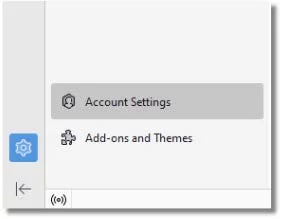
Edit the account you want to use with mySMTP
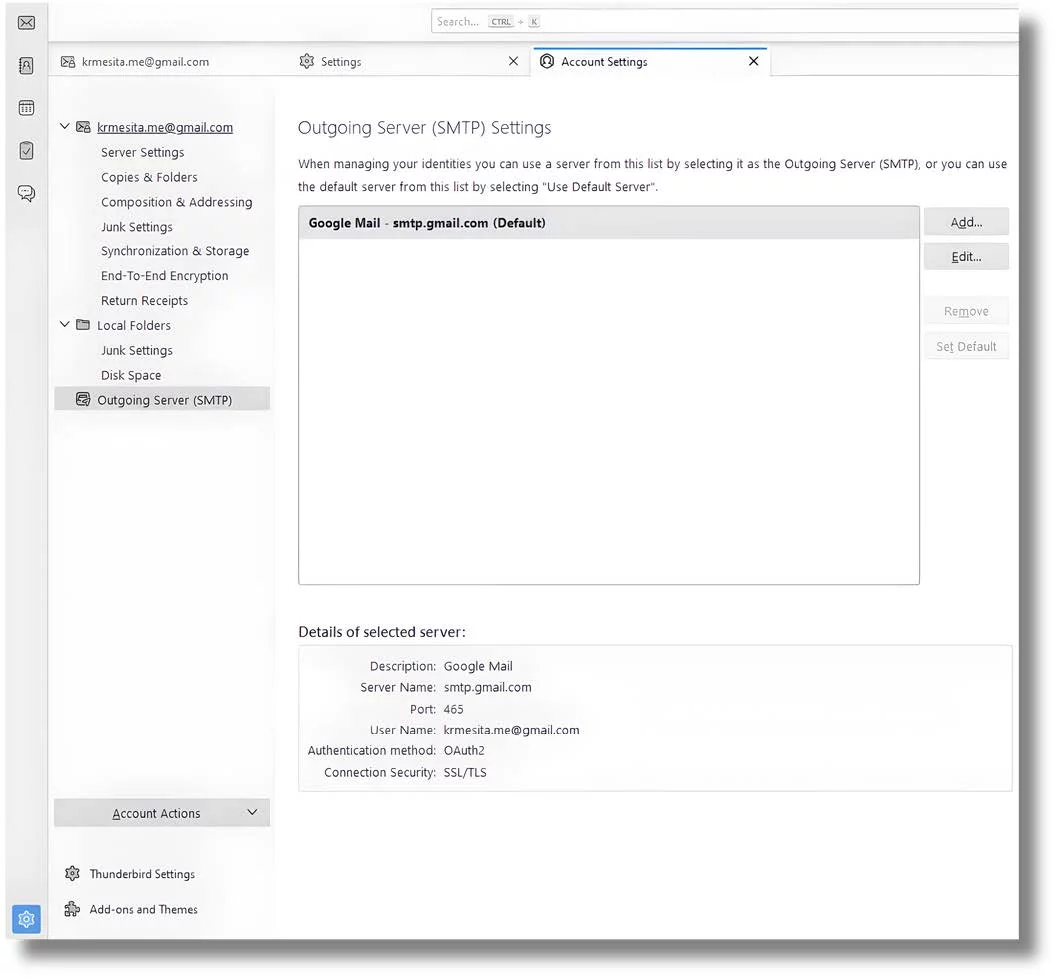
Use the below settings to finalize the SMTP server set up. You need user/password to SMTP server for this
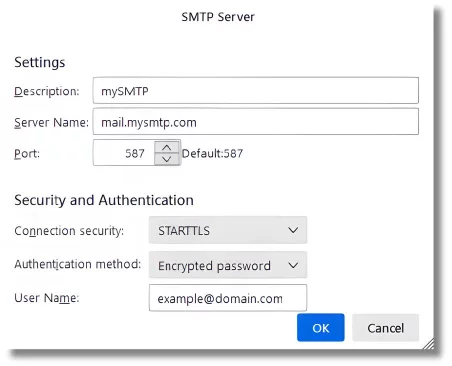
When done, you will be prompted by Thunderbird next time you send an email for the SMTP password. This should happen one time to activate SMTP account.
